Internal Phone Network
In this article, we will explore approaches to configuring and organizing an internal phone communication system and ways to enhance its efficiency. The internal (office) phone communication system is an integral component of the entire telephone system and must be properly configured and effectively operate, just like the part of the system that interacts with the external world.
The internal phone system should be convenient not only for interacting with clients but also for facilitating communication among employees. If your employees struggle to find necessary contacts or reach specific colleagues, it diminishes the efficiency of the entire company. Collaborative work on projects, decision-making, and clarifying details heavily rely on intensive telephone communication. In cases where employees are geographically distributed, a scenario common for medium and large organizations, the phone system becomes a critically important tool for operations.
Reduce Waiting Time
One direction for enhancing comfort when using a phone system involves reducing call waiting times. You can loosely frame it as the "7-second rule"—a phone should not ring for more than 7 seconds.
The essence of this rule is that even if an employee is occupied, they should pick up the phone and either answer or perform a call transfer to another extension. If the employee isn't available, their office neighbors should answer the call from their own phones by dialing a special code, also within 7 seconds. This rule guarantees that someone will answer your call promptly.
Implementing such an approach is more about organization than pure technicality. You'll need to establish corresponding guidelines that dictate how employees should act in such situations.
Monitor Employee Performance
Experience shows that employees in a company tend to be less eager to answer incoming calls not intended for them. A common scenario is when a phone rings in an office department for an employee who's not present, yet nobody reacts to the call. Often, managers have to request someone to answer the call. Such situations decrease productivity and efficiency while tarnishing the company's reputation.
The implementation of IP telephony with its additional features can rectify this situation by providing continuous and prompt control over employees' actions and relevant organizational interventions.
The report includes the following aspects per employee:
- Total number of calls within a period
- Number of missed calls
- Time interval until call answer
- Number and frequency of calls intercepted by colleagues
- Number and frequency of calls intercepted when the employee's colleagues are absent
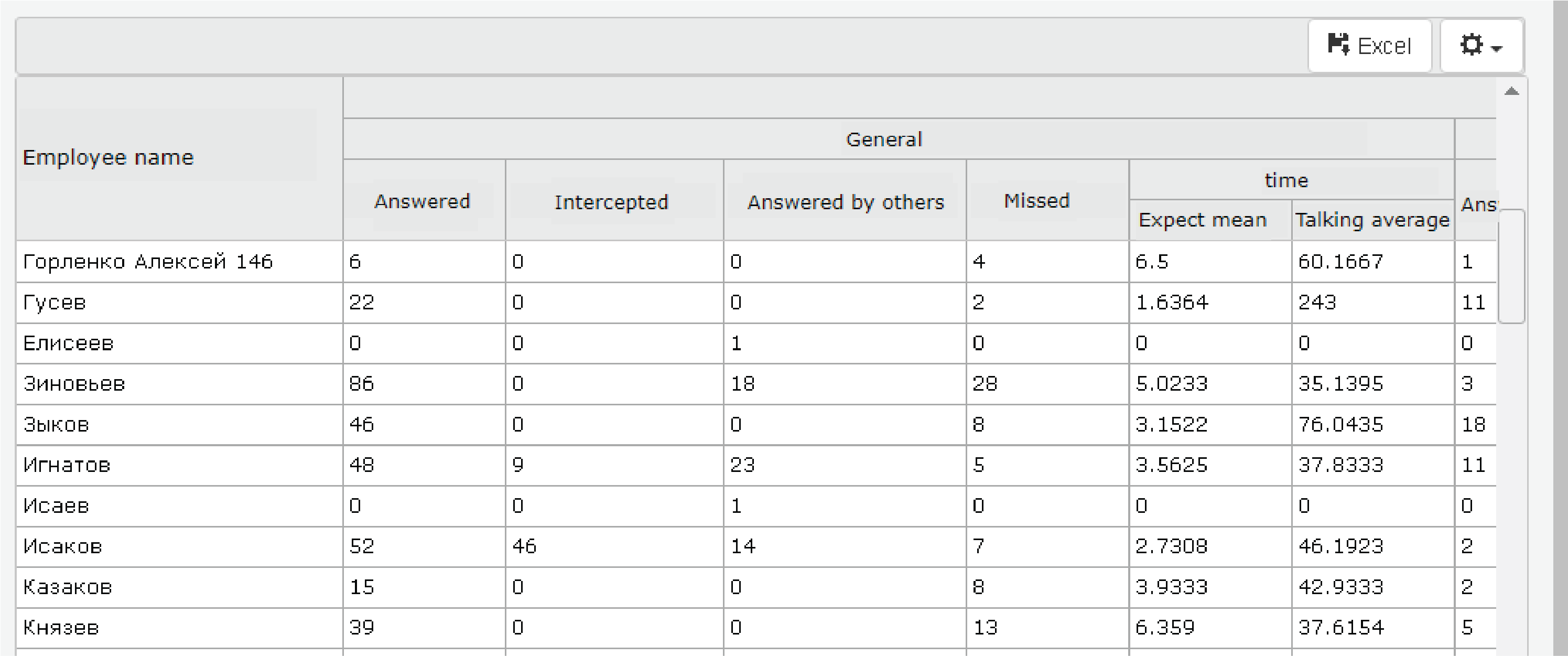
Such a report will assist the manager in evaluating an employee's interaction with clients and colleagues, making corrections or adjustments to the corresponding behavior, and achieving better productivity.
Set up Call Forwarding Properly
One of the standard functions of a phone system is call forwarding (transfer). This is necessary when you need to transfer a call from one subscriber to another, for example, to a secretary or a call center operator.
Two types of call transfers are distinguished. "Blind" or "unattended" transfer involves transferring a call without conditions. The subscriber performs the transfer procedure without confirming the availability of the recipient or their ability to take the call. They simply dial the transfer number and hang up. The second type, "consultative" or "with prior notice," implies that the operator establishes a connection with the intended recipient first, verifies their availability and ability to take the call, and then transfers the call before hanging up.
If you plan to provide services with a higher level of comfort for clients, the "blind" transfer method is unlikely to be suitable. This approach might lead to losing a client who receives no response after several transfers. It's also not ideal if a call ends up back at the secretary after "blind" transfers, leaving the client to assume they've been connected to the right person, only to have to repeat their issue. The consultative transfer method is more suitable in this scenario.
Develop a Logical Dial Plan
When planning your internal phone system, developing a dial plan is crucial. Internal employee numbers should follow a certain logic. For instance, the dial plan could reflect the company's organizational structure or geographic distribution, especially for larger, geographically diverse companies. The length of the internal number is also significant. The shorter the internal number, the easier it is to remember.
It's advisable to leave a certain range of numbers unassigned for potential department expansion or company growth. For example, assign numbers with a step of 10: 100, 110, 120, and so on. Structural designation can be done by assigning the first digit of the number, such as 1 for reception, 2 for management, 3 for sales, 4 for technical support, and so on.
A well-designed dial plan is a prerequisite for an effective office phone system. It not only reduces time spent on organizational matters but also helps employees remember numbers easily without searching through phone books.
When developing the dial plan, you should also consider the specifics of IP protocol-based phones. Such phones need the complete number input before being sent to the PBX. However, the phone can't determine when the input is complete without additional input. For example, if you dial "423," the phone can't discern if you're entering a short internal number or a city number. Depending on the phone settings, the device will wait a few more seconds until you finish dialing and then send the call to the PBX.
If your city network uses an open numbering plan, there's a possibility of short internal numbers overlapping with short city numbers for emergency services (e.g., 112). In this situation, when developing the numbering plan, avoid starting short numbers with "1."
A common solution to the issues described above:
• Always finish number dialing by pressing the "send call" button, similar to how it's done in mobile phones.
• Use a separate digit to dial city numbers, preceding the actual number. Frequently used digits for this purpose are 0, 8, or 9.
Чтобы решить проблему паузы, возникающей при наборе номера и не нажимать на аппарате кнопку «послать вызов» можно настроить АТС таким образом, что если набрана цифра выхода «в город, ожидать дальнейшего ввода 10 цифр номера, в остальных случаях ожидать ввода короткого номера и выполнять вызов автоматически.
In summary, let's recap what we discussed:
- Reduce call answering time to enhance system comfort.
- Monitor performance discipline through reports to boost efficiency.
- Configure call forwarding properly.
- Pay attention to creating a numbering plan.
